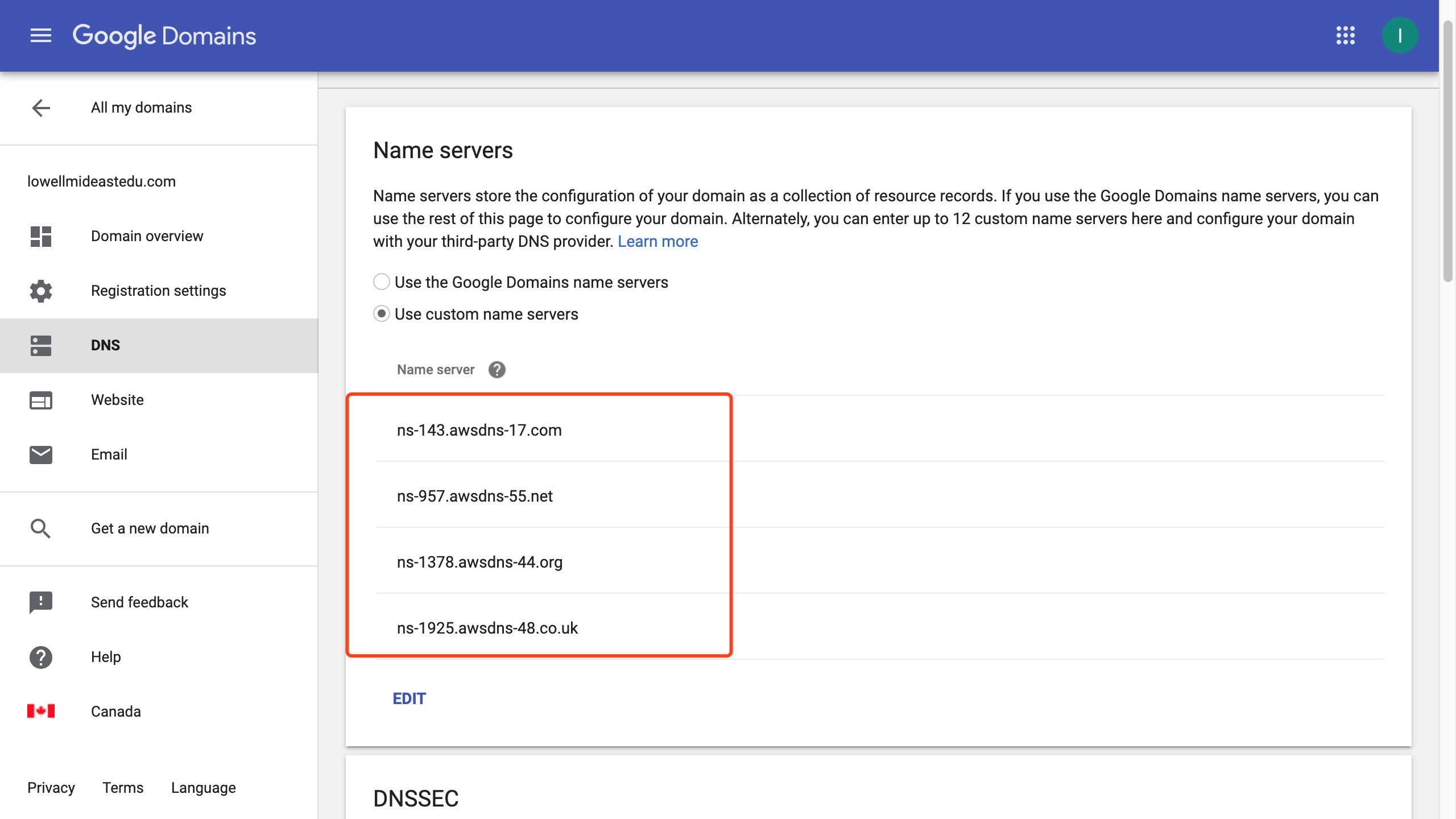One example that how to configure a third-pard provider domain on AWS
Configurations on AWS
Copy Application URL
- Open
Elastic Beanstalkdashboard - Copy application link of Elastic Beanstalk

Create Hosted Zone
- Open the Route 53 console.
- Choose Hosted Zones.
- Choose Create Hosted Zone.
- For Domain Name, type the domain name that you own. For example: example.com.
- Choose Create.

Add an alias resource record set in Route 53
- Open the Route 53 console.
- Choose Hosted Zones.
- Choose your hosted zone’s name.
- Choose Create Record Set.
- For Name, type the subdomain that will redirect to your Elastic Beanstalk application. For example: www.
- For Type, choose A - IPv4 address.
- For Alias, choose yes.
- For Alias Target, choose the domain name of your Elastic Beanstalk environment.
-
Choose Save Record Set.

Reference: Your Elastic Beanstalk Environment’s Domain Name
Configurations on Google Domain
-
Copy Type NS value of your hosted zones

-
Customize
DNS